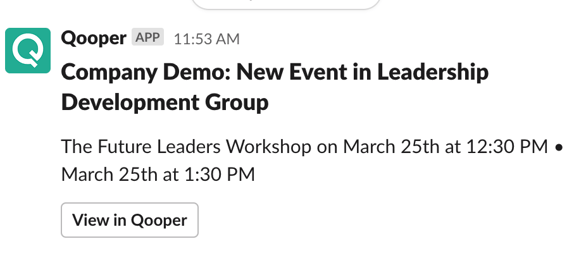You can integrate the Qooper program or a specific group to your Slack workspace.
-
Log in to the Qooper Admin Dashboard.
-
Navigate to the "Program" section
 on the left sidebar menu.
on the left sidebar menu. -
Click on “Slack” button under “Collaboration”
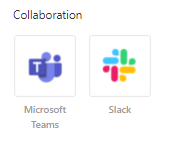
-
You will be directed to the Slack workplace and you should submit a request to Slack Manager for access:
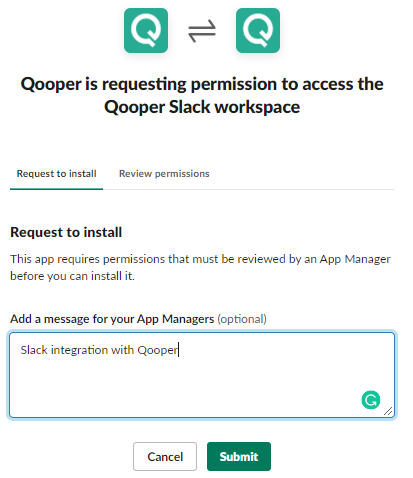
5. You will be notified once your request has been accepted:
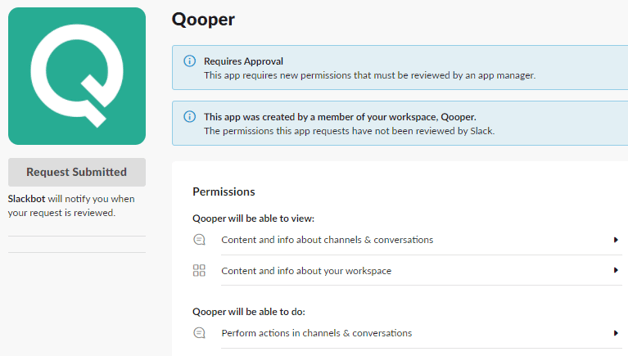
6. You can add configurations from Admin Dashboard:
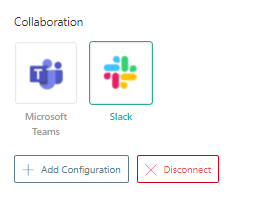
6.1. Program level:
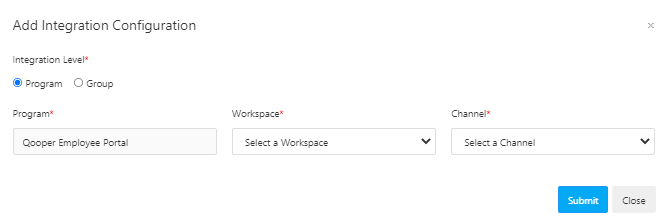
6.2. Group level:
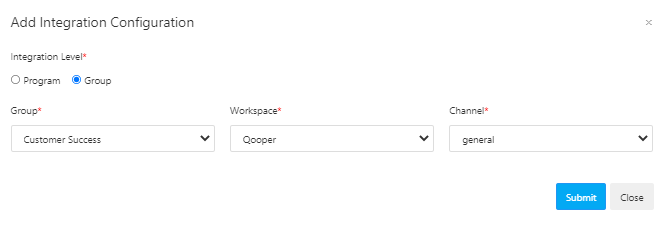
7. You will see the integrated level on Admin Dashboard:
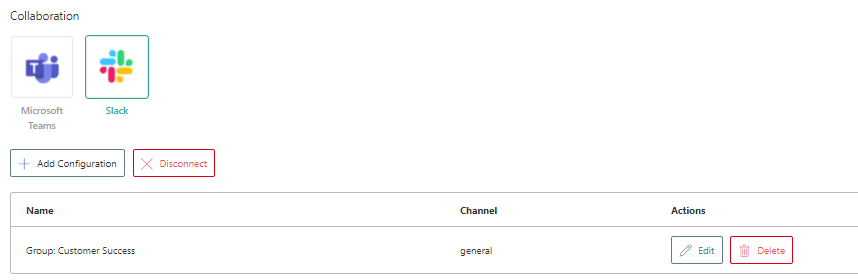
Once the integration is complete, mentors and mentees will see Slack notifications, such as: