Qooper's next release is live! With this update, you can find the following: -Improved Navigation Menu -Chat Notification Redirection -More Detailed Matching Export
1. Improved Navigation Menu
When a user gets redirected to any screen in the mentoring platform, the parent navigation menu item will stay highlighted so the users can understand which section they’re in and easily access it later on.
In the example below, when navigating to a lesson in the learning section, the top menu bar will stay highlighted and underlined. This update will result in an easier experience navigating Qooper.
|
2. Chat Notification Redirection
To make Qooper chats easier to find and make it easier for 1:1 connections to chat with each other when users select the Conversation notification (below) they will be taken directly to chat with their connection.
|
3. More Detailed Matching Export
The export from the Matching section in the Admin Dashboard is improved to make it easier to find a user's matched status.
On the export, we will display matching status information labeled as "Matched” and “Unmatched” or "Pending" (imported or incomplete profile) on the Activities & Preferences and Profile Detail tabs for each user.
Also, First Name & Last Name information is added to the Activities & Preferences tab.
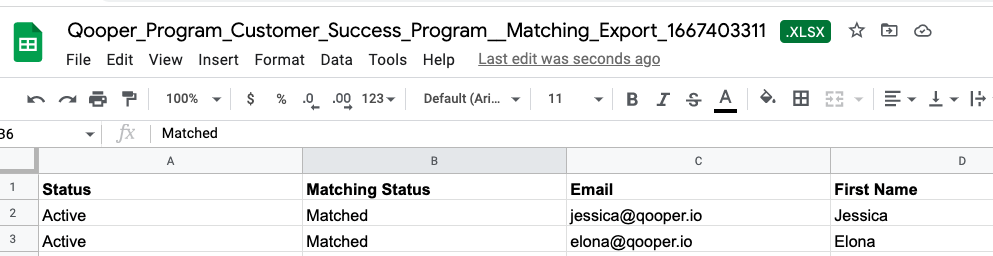
Qooper gets better with new releases every month!


