The Journaling feature in Qooper enables admins to maintain detailed records for each employee in the mentorship program. It facilitates capturing information, tracking progress, and providing feedback. Journaling enhances communication, personalization, and organizational support for admins.
Access and Permissions:
All admins with matching functionality access and super admins can take advantage of the Journaling feature. They can create journal entries, view all entries created by other admins, and edit or delete their own entries.
Adding a Journal Entry:
To add a journal entry, admins can follow these simple steps:
- Access the Admin Dashboard.
- Navigate to the Matching Screen.
- Click on the desired user's details.
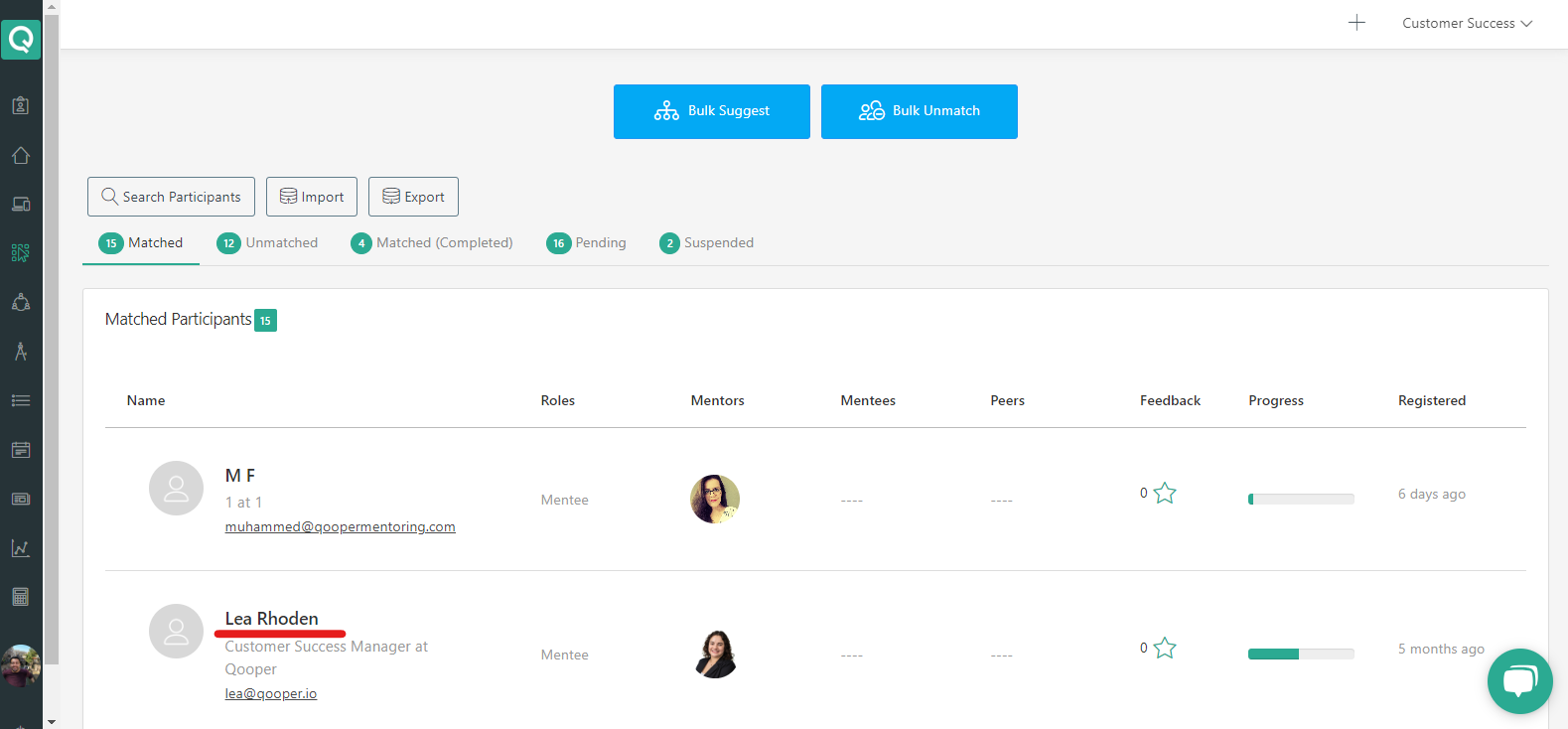
- Open the Journals tab.
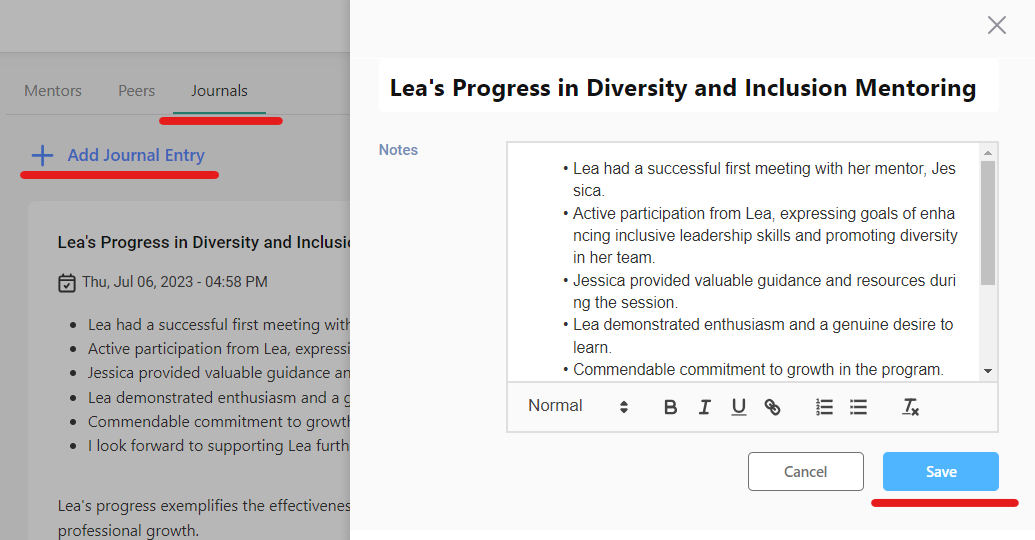
From the "Add Journal Entry" button, admins can create new journal entries. To edit or delete a journal entry, they can click on the respective buttons located in the "..." menu on the entry cards. The creation date of the entry and the admin's information will be automatically displayed on the cards.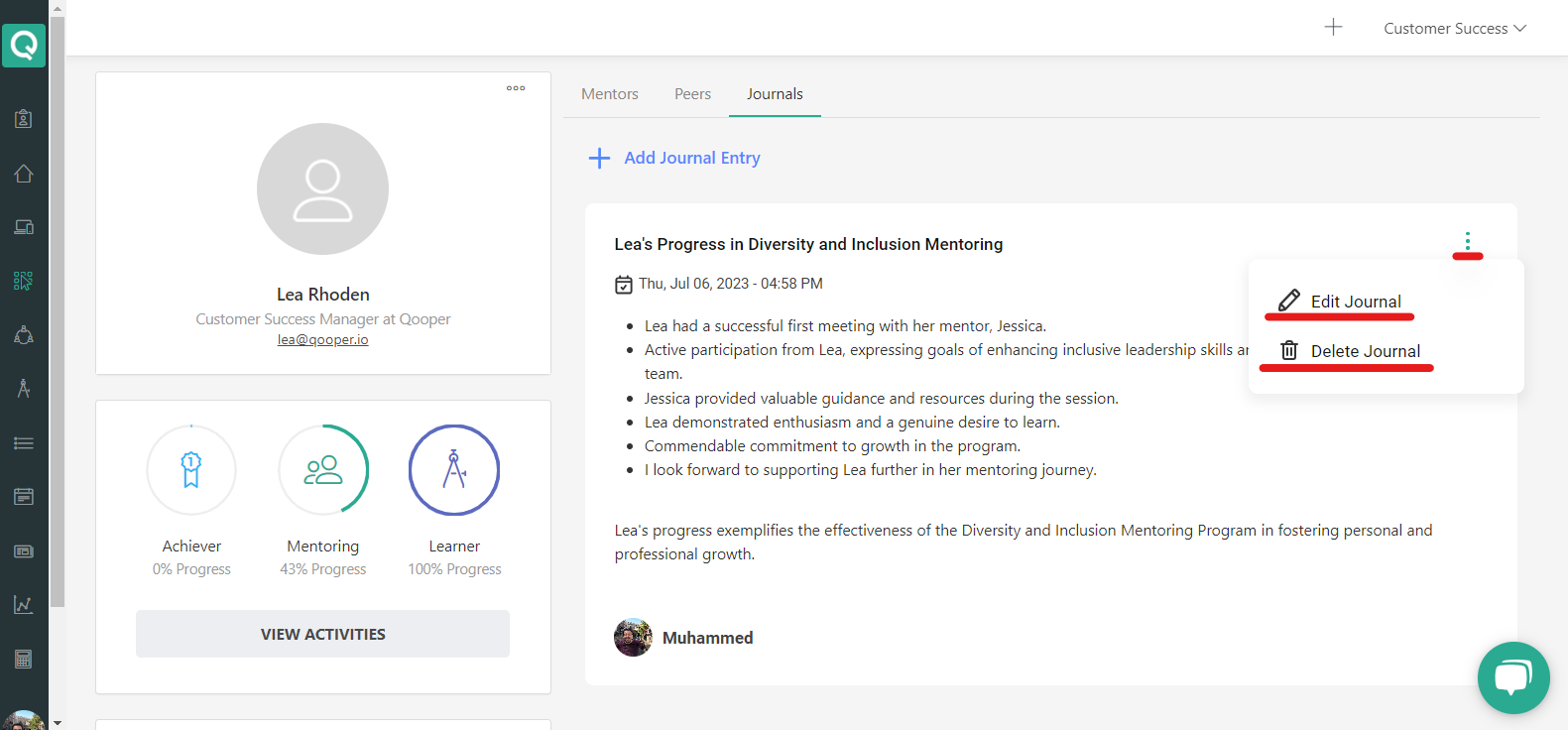
Important Considerations:
It's important to note the following:
- Journal entries are private and visible only to admins. Users participating in the mentorship program cannot access these entries.
- Journal entries are specific to each program and will not carry over to different programs. This ensures program-specific information remains organized and relevant.
