- Help Center
- Admin Knowledge & Support
- Import/Export
How to lock imported profile forms from being edited?
Sign in to your Admin Dashboard by clicking to platform.qooper.io
Go to the "Program" section from the left-hand side.
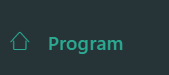
Find the "Lock Imported Profile Editing" setting and click "on" to turn on the function.
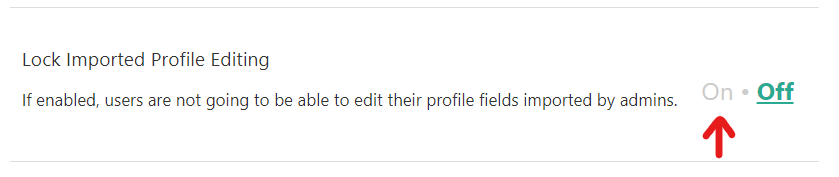
This setting will be "Off" by default for both new and existing programs.
When the setting is set to "On" and admins import user data, users will be unable to edit their profile fields or change their email addresses.
Users whose profile form data has been fully imported will bypass the onboarding form and be redirected directly to Home.
Important: Administrators should enable this feature if the organization has multiple programs.
