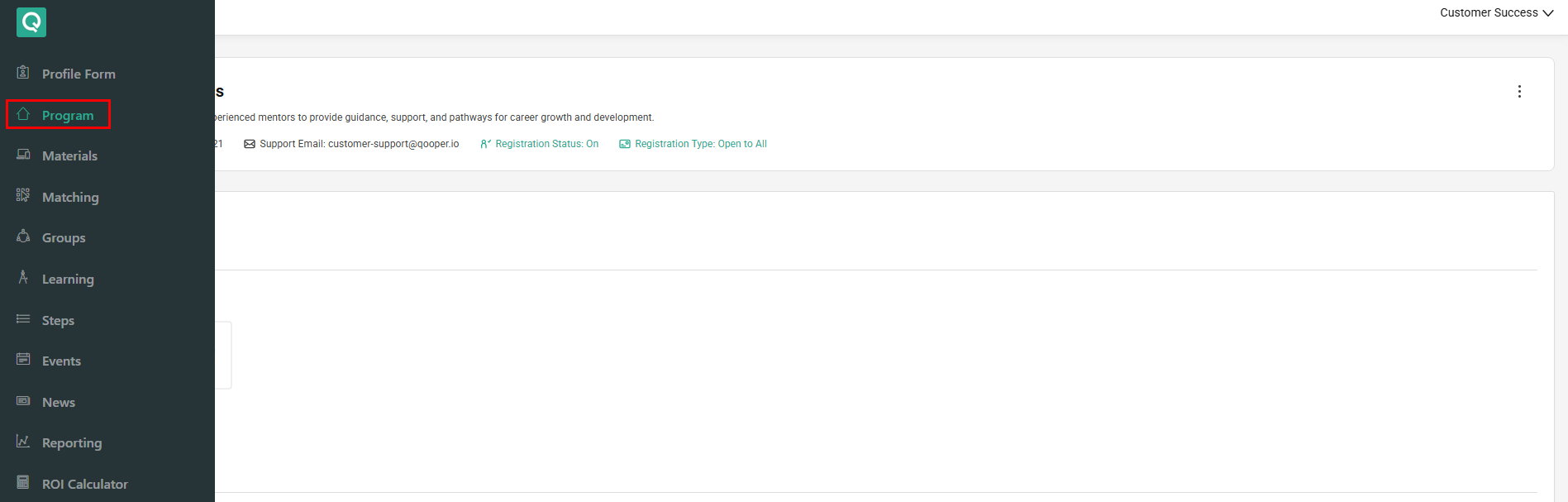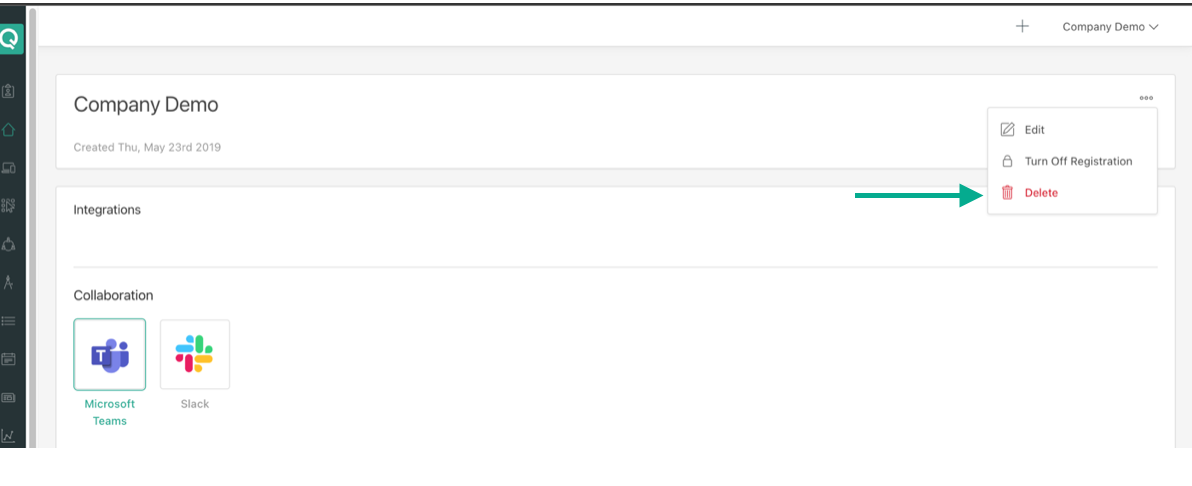How to Delete Your Mentoring Program
Program admins are able to delete their programs in the admin dashboard.
To do so please follow the steps below
1-Login the Admin Dashboard
2-Go to the Program Section
3- Click on the three dots near your program name
4- Click on the Delete button
Please note that once program is deleted reporting/profile form submissions will be deleted in your program.
We suggest to get an export file before you take this action.