Users can delete their account on Qooper by following the steps below;
- Sign in to your account.
- Go to your "Profile" page by clicking on the "View & Edit Profile" button from the Profile Drop-Down Menu on the top right, shown in the picture below.

- On your profile page, click on the "Account" tab.

- Scroll down until you find the "Delete Account" section and click "Delete Account."
For security reasons, after clicking delete account, you will be asked to confirm your decision by clicking one more time, so please pay attention to this step.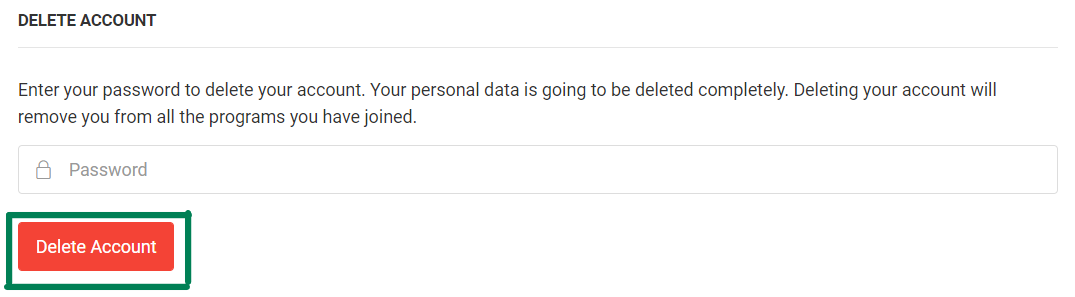
Please keep in mind that you will lose all of your personal information, badge progress, and matches if you decide to delete your account.
