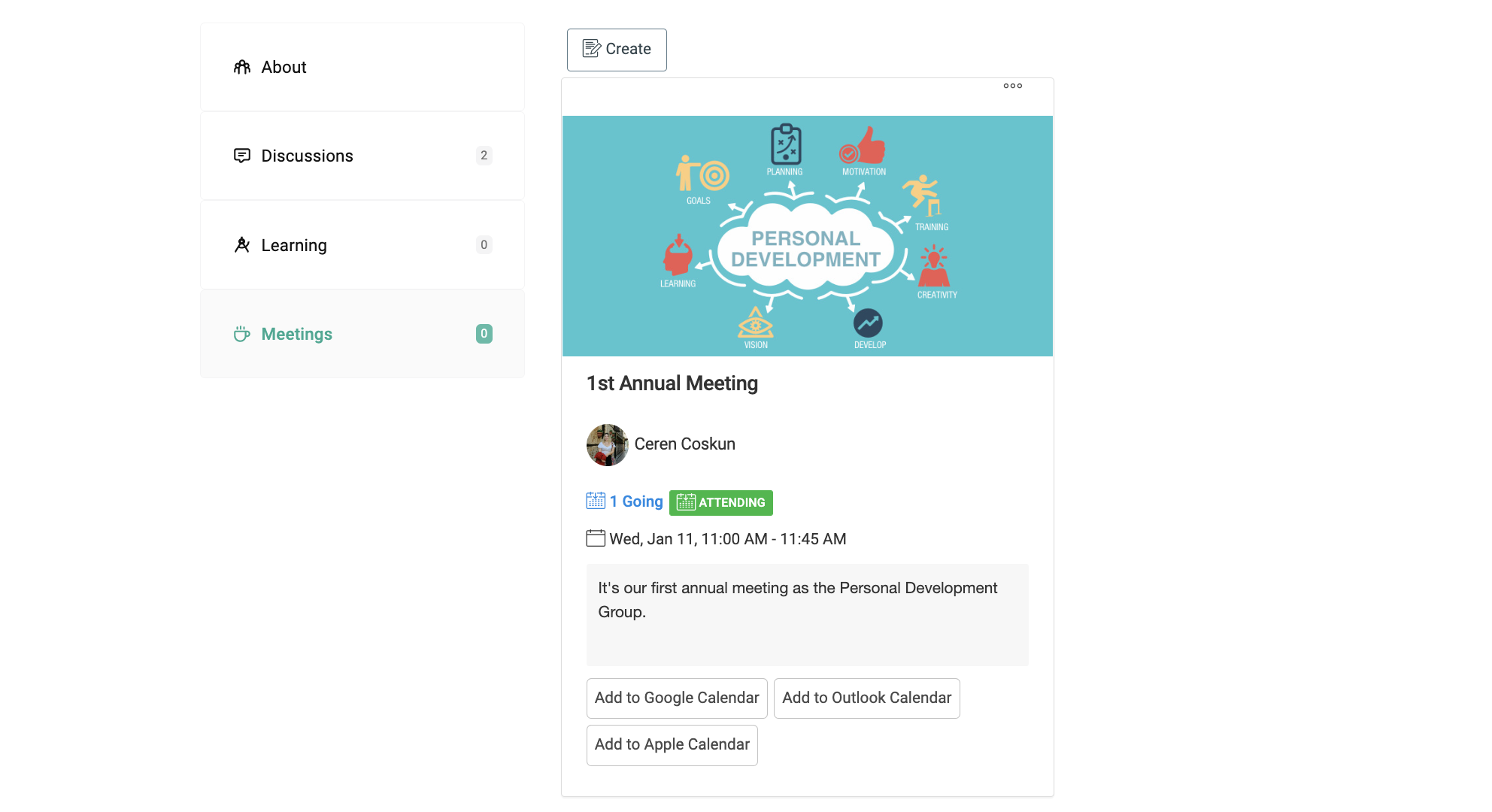- Help Center
- User Support
- Groups/Events/Lessons
How to create a meeting in a group?
Mentors and mentees are able to create their own events in Groups.
1. Log in to the Qooper Website.
2. Navigate to the "Groups"  section on the top bar menu.
section on the top bar menu.
3. Select the Group where you want to create a Meeting and click on it.
4. Select the "Meetings" tab and click on the "Create" button.
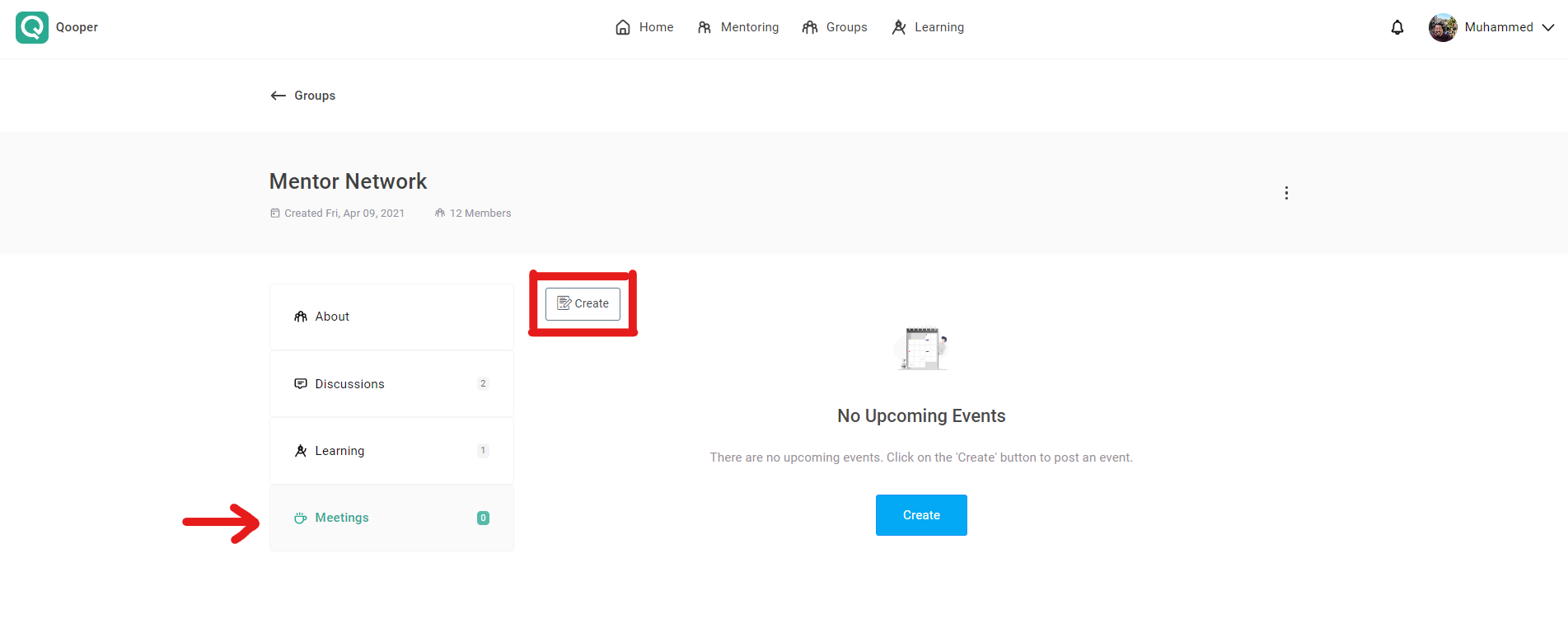
5. Fill out the required fields for your Meeting:
Title, Header image, Event Date & Time, Event Location, Location Notes, Event Description.
8. Select "Post" at the bottom to save your Event and invite the other Group members.
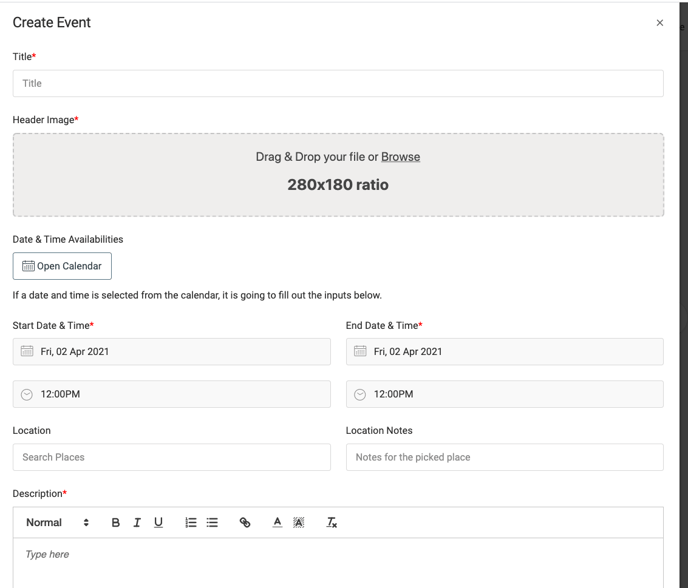
After submitting, it will be visible to all group members and they will be able to add it to your Outlook/Google/Apple Calendar.