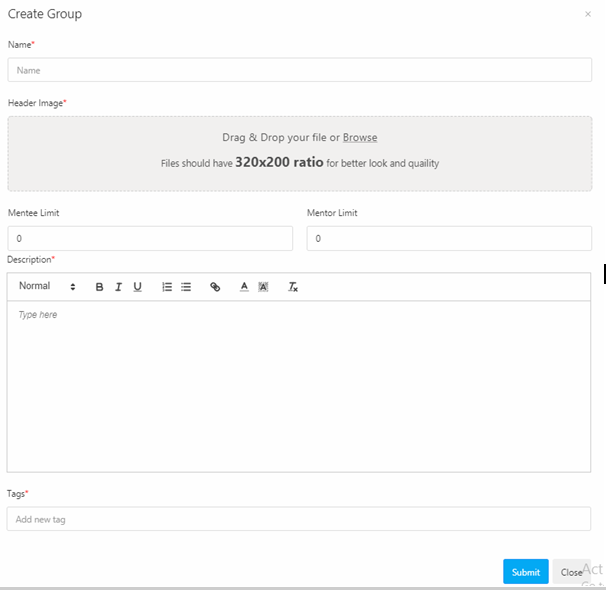- Help Center
- Admin Knowledge & Support
- Groups/Learnings/Steps
How to create a new group?
1. Log in to the Qooper Admin Dashboard.
2. Navigate to the "Groups"  section on the left sidebar menu.
section on the left sidebar menu.
3. Click on the "Create" button 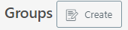 at the top of the page next to the "Groups".
at the top of the page next to the "Groups".
4. Fill out the required fields - Name, Image, Mentee and mentor limit, Description, Tags.
5. Click on "Submit"