Connecting your Outlook account to Qooper streamlines meeting scheduling and invitation management.
Follow these simple steps to integrate your Outlook:
1. Locate the integration button on the platform, often denoted by a lightning icon, and click on it.
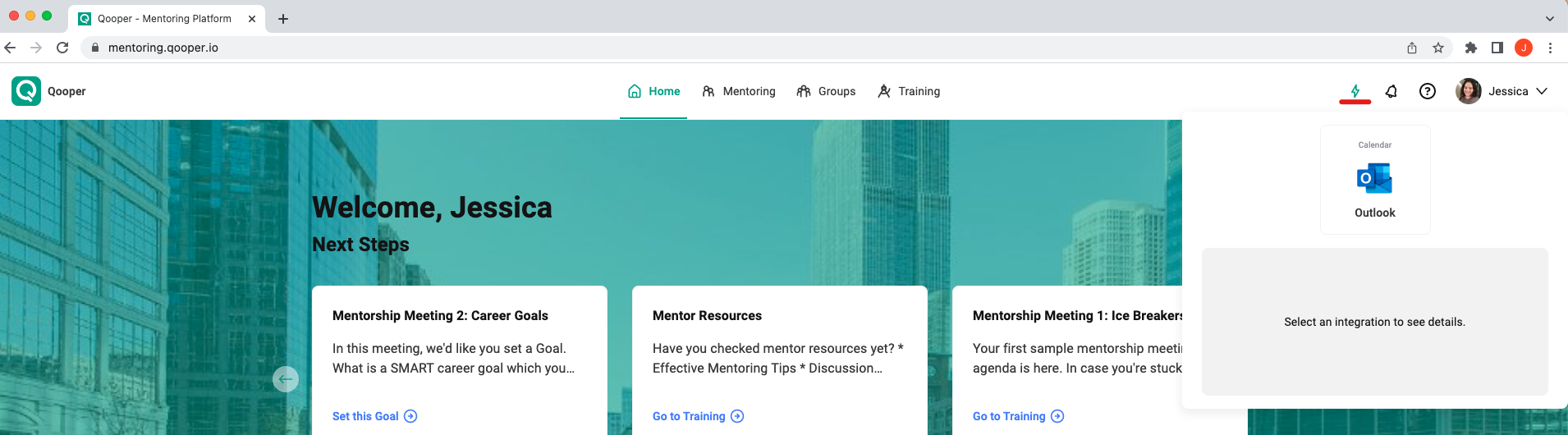
2. Select the Outlook logo, then click "Connect."
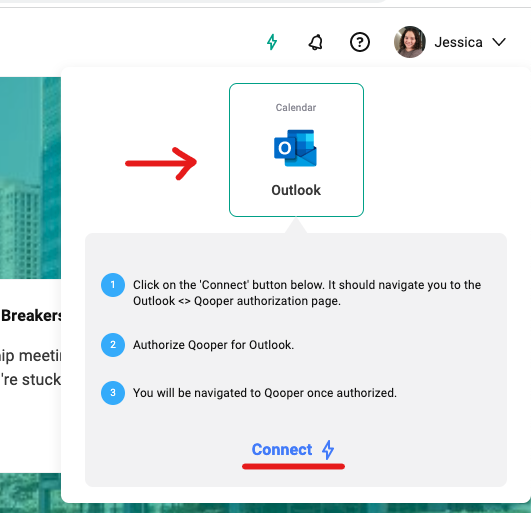
3. Enter your email and password to link your Outlook account.
That's it! Your Outlook account is now connected, simplifying your meeting scheduling process.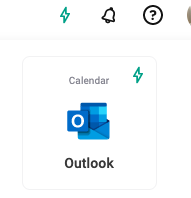
By setting your availability within the platform, it consolidates available times from both Outlook and the platform. Once a meeting is scheduled based on matching availability, you can check the availability of your connections from their Outlook calendars.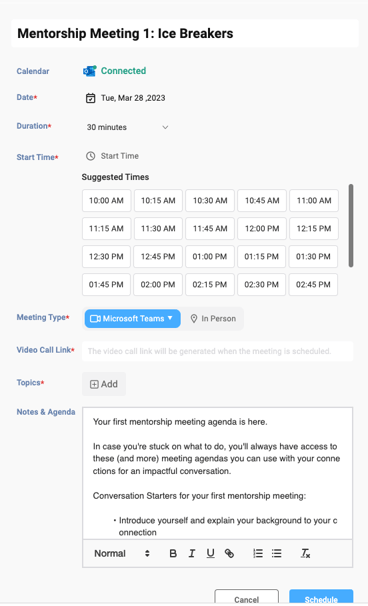
Furthermore, all invitations can be conveniently viewed in your Outlook calendar after scheduling meetings.
We trust this guide assists you in seamlessly connecting your Outlook account, enabling smoother scheduling experiences!
