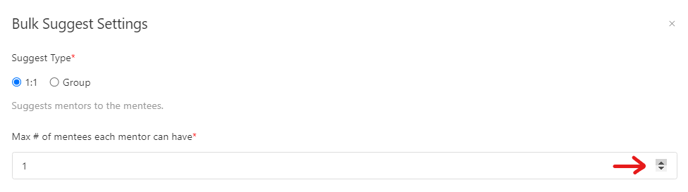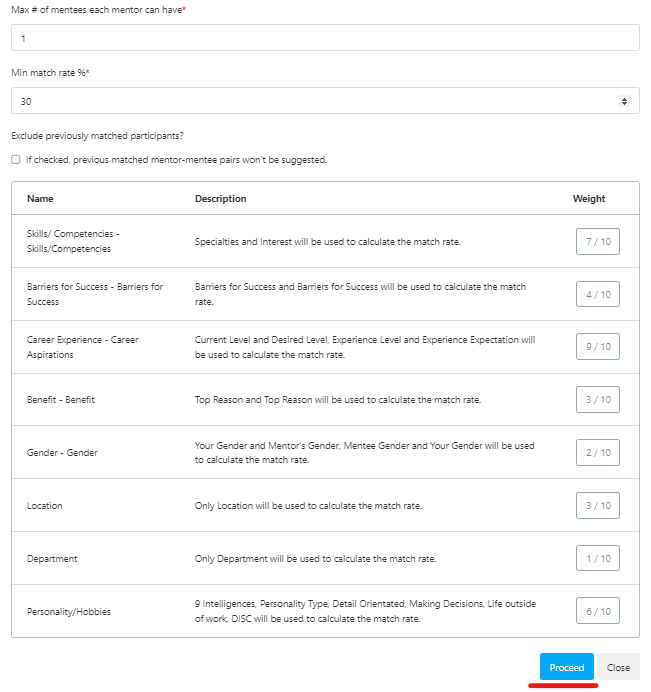Introduction: Qooper's Bulk Suggest Settings provide a seamless way to manage mentor-mentee relationships. Follow these straightforward steps to set the maximum number of mentees each mentor can have.
Step 1: Sign in to your Admin Dashboard
Access your admin dashboard at platform.qooper.io.Step 2: Navigate to the "Matching" Section
In the admin dashboard, locate and click on the "Matching" section.Step 3: Access "Bulk Suggest" Settings
Within the "Matching" section, select "Bulk Suggest." This feature allows administrators to make bulk changes to the matching settings, streamlining the process.Step 4: Set the Maximum Number of Mentees for Each Mentor
Locate "Max # of mentees each mentor can have*" in the Bulk Suggest settings. Input your desired value for the maximum number of mentees a mentor can have, customizing the mentoring experience.
Step 5: Proceed with Bulk Suggest Matching
After entering the desired value, click on "Proceed with bulk suggest matching." Qooper will generate match suggestions based on the specified maximum number of mentees for each mentor.