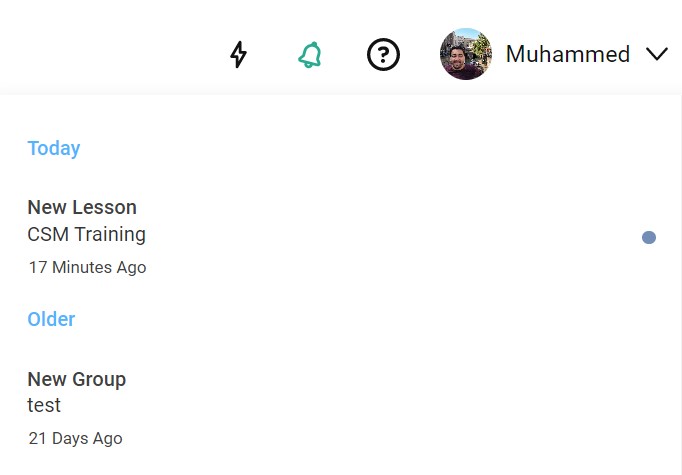- Help Center
- User Support
- Notifications
How to check your new notification's on Qooper?
When a new notification is available, it will be displayed in the bell icon at the right top of your screen, as shown in the image below.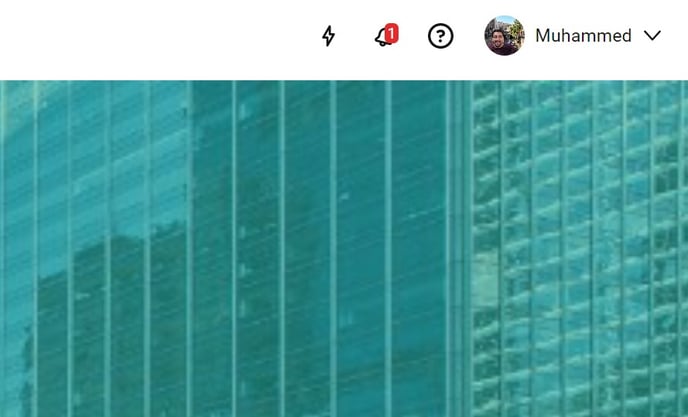
There is a number indicator that shows how many unread notifications you have.
Click on the bell icon to see all of your recent and older notifications.