Introduction:
This knowledge base article provides guidance on how administrators can check participants' activity timelines, both individually and at the program level, using the Qooper admin dashboard. By accessing this information, program managers can gain valuable insights into participant activities. Let's dive into the steps!
Checking participant activity individually:
1. Sign in to the admin dashboard:
To begin, click on platform.qooper.io to access the Qooper admin dashboard.
2. Navigate to the "Matching" section:
Within the admin dashboard, locate and click on the "Matching" section.
3. Find the desired participant:
Choose the participant you wish to check activities for.
You can find participants under various tabs such as Matched, Unmatched, Matched (Completed), Pending, or Suspended.
Alternatively, you can use the search bar under "Search Participants" to quickly locate a specific participant.
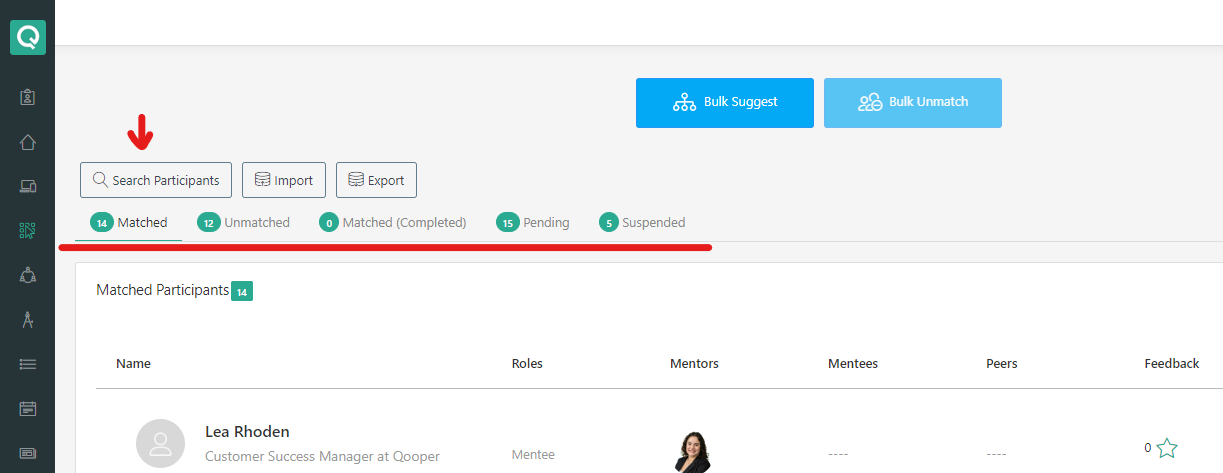
4. View the participant's activities:
Once you have selected the participant, click on their profile page.
Look for the "View Activities" option to access the detailed activity timeline for that participant.
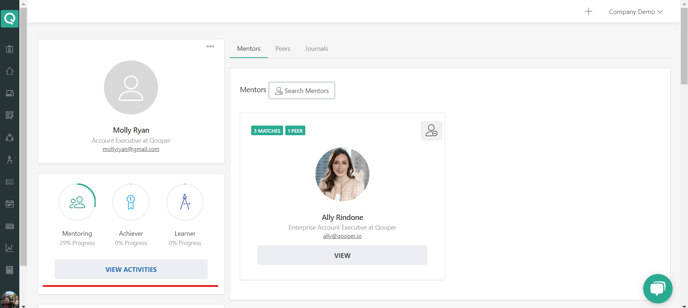 Admins can view all the activities of the user or filter them by specific categories such as “Matches”, “Conversations”, “Meetings”, etc.
Admins can view all the activities of the user or filter them by specific categories such as “Matches”, “Conversations”, “Meetings”, etc.
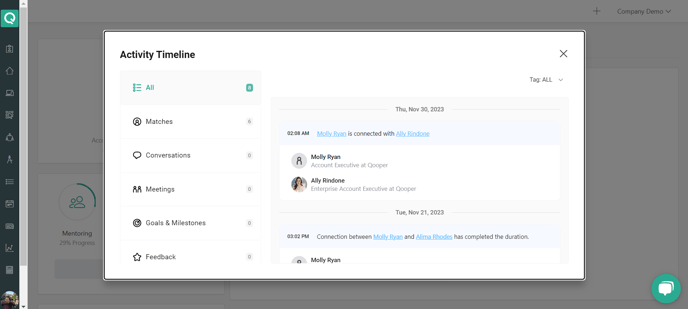
Checking Program-Level Activities:
1. Sign in to the admin dashboard:
Use the platform.qooper.io link to sign in to the Qooper admin dashboard.
2. Go to the "Reporting" tab:
Within the admin dashboard, locate and click on the "Reporting" tab.
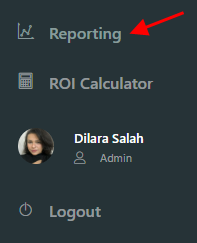
3. Click on "Activities" to open the activity timeline.
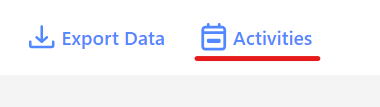
4. Review the program-level activity timeline:
After clicking "Activities," you will be able to view the program-level activity timeline.
In addition to filtering activities by specific categories, you can also filter them by program tags. (please click on the Tag option to filter activities by tags.)
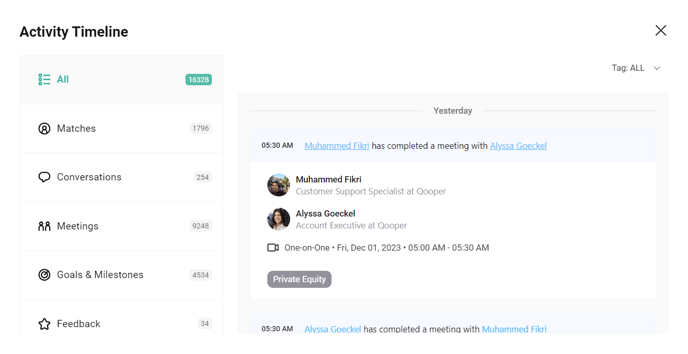
Conclusion:
Congratulations! You have learned how to check participants' activity timelines as an admin, both individually and at the program level, using the Qooper admin dashboard. By monitoring these activities, you can gain valuable insights into participant engagement and program progress. If you have any further questions or need additional support, please reach out to our dedicated support team. Enjoy managing and tracking participant activities on Qooper!
