Connect your students and global employees in mentoring relationships, create peer to peer learning opportunities.
What is Peer-to-Peer matching?
Peer-to-peer matching makes connections possible between mentee to mentee and/or mentor to mentor.
How to turn peer matching on?
The program admins can turn peer-to-peer matching for their mentees and/or mentors from the 'Program' section below.
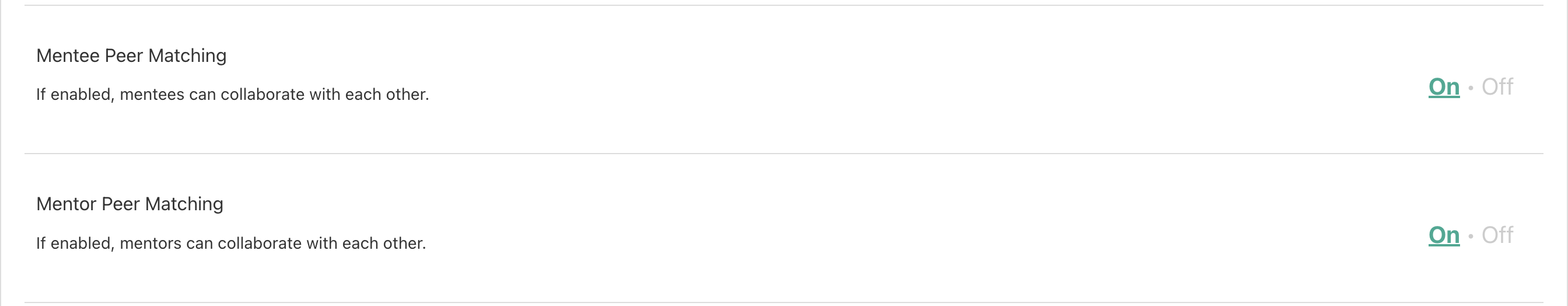
With peer-to-peer matching on, participants can find each other (based on any skill, name, title, or keywords) and connect using the search function or by choosing peers from the suggested peer list.
How to find Peers?
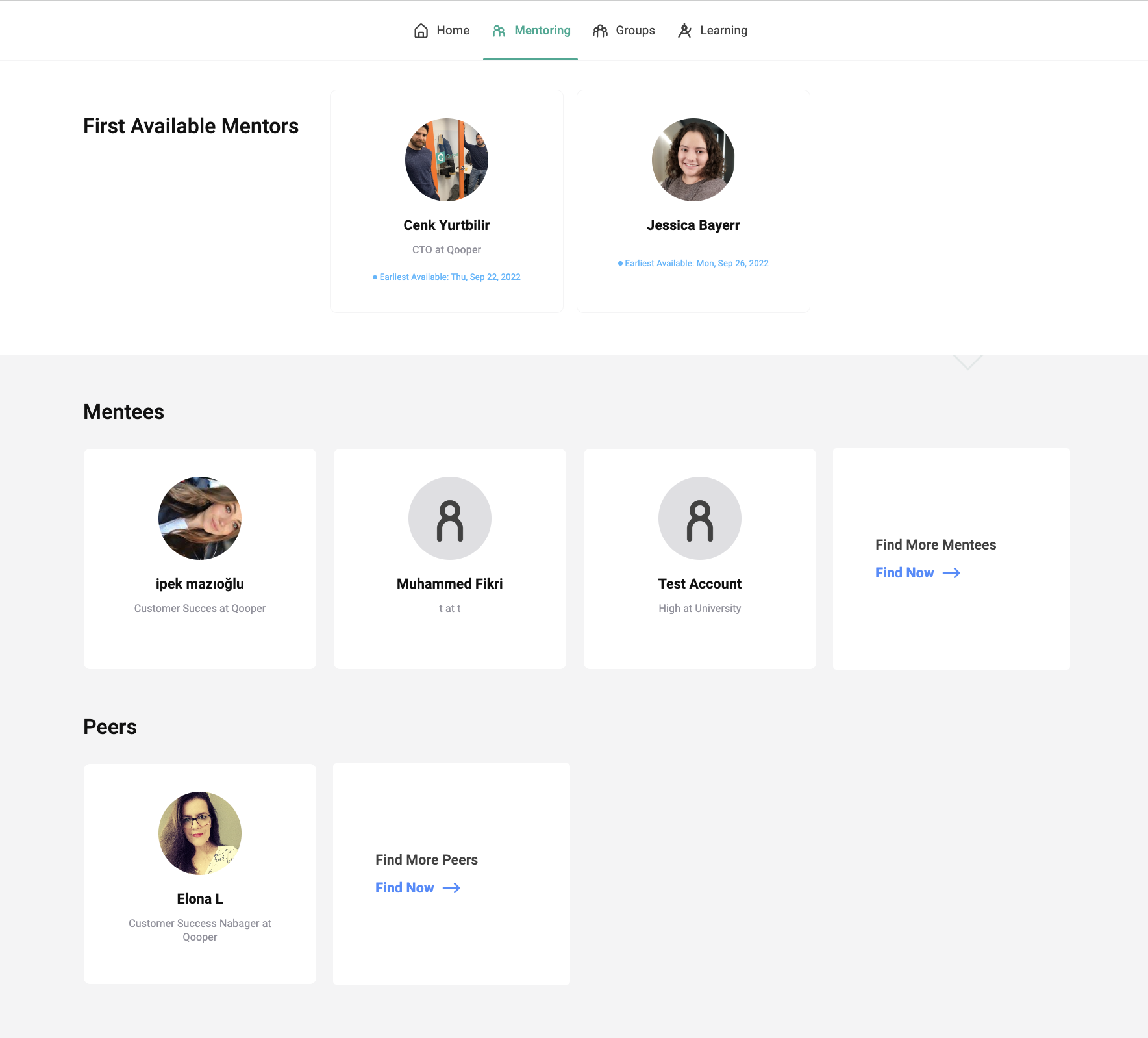
The users can search for peers and find their peers under the 'Mentoring' section on the platform, from there they can start conversations and schedule meetings with each other.
Please note that there are two ways to do peer matching, first admins do the matching on the Admin Dashboard, second admins turn on the mentor/mentee peer matching settings in the admin dashboard, which allows users to search and connect with their peers.
