This article will teach you where and how to update the mentorship agreement that appears in the participants connection's profile.
While logged in to your admin account on platform.qooper.io scroll over to the left navigation bar and select "Program". Then scroll down the page until you reach the Mentoring Agreement.
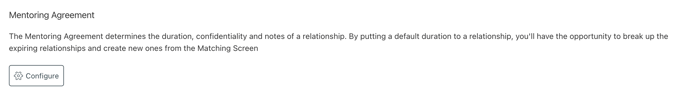
Simply click "Configure" and edit the text in the box below to change the Mentoring Agreement text. This is also where you can edit the length of your program.
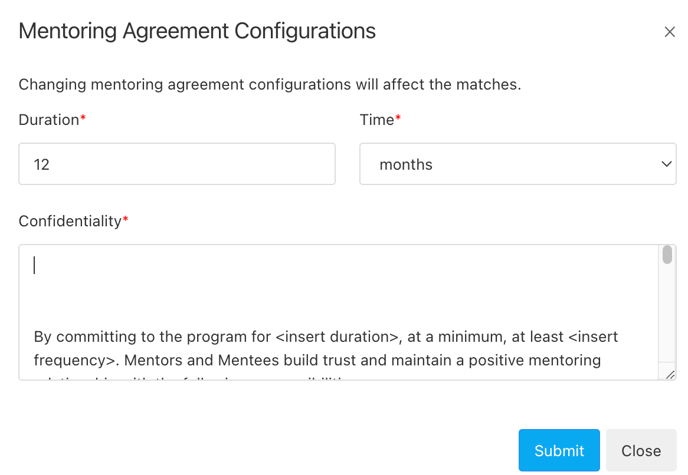
When you click "Submit" this will appear under the Confidentiality section on the Agreement Tab in your participants connection's profile.
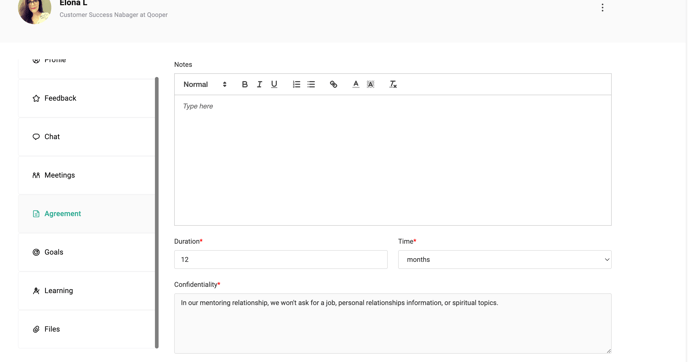
For examples of what other company's have used for confidentiality agreements follow this link for samples.
