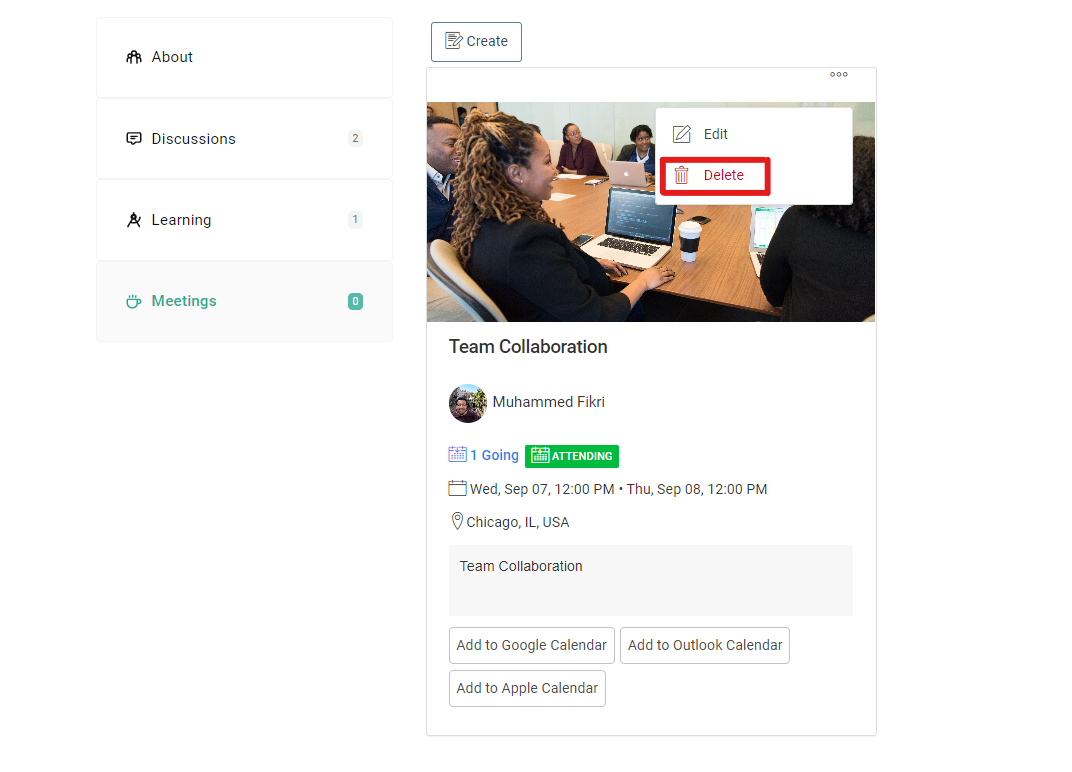- Help Center
- User Support
- Groups/Events/Lessons
How to delete (cancel) a meeting in a group?
Mentors and mentees are able to delete a meeting in Groups.
1. Log in to the Qooper Website.
2. Navigate to the "Groups"  section from the top bar menu.
section from the top bar menu.
3. Select the Group from which you want to change the Meeting and click on it.
4. Click on the "Meetings" tab and select the meeting you want to delete.
5. Click on the three dots on the right corner of the meeting and select "Delete".